CNN Implementation Comparison
TensorFlow vs PyTorch for MNIST Classification
 TensorFlow
TensorFlow
This page compares two different implementations of a Convolutional Neural Network (CNN) for the MNIST digit classification task using pure TensorFlow and PyTorch. Both implementations achieve high accuracy while showcasing the unique features of each framework.
CNN Implementations
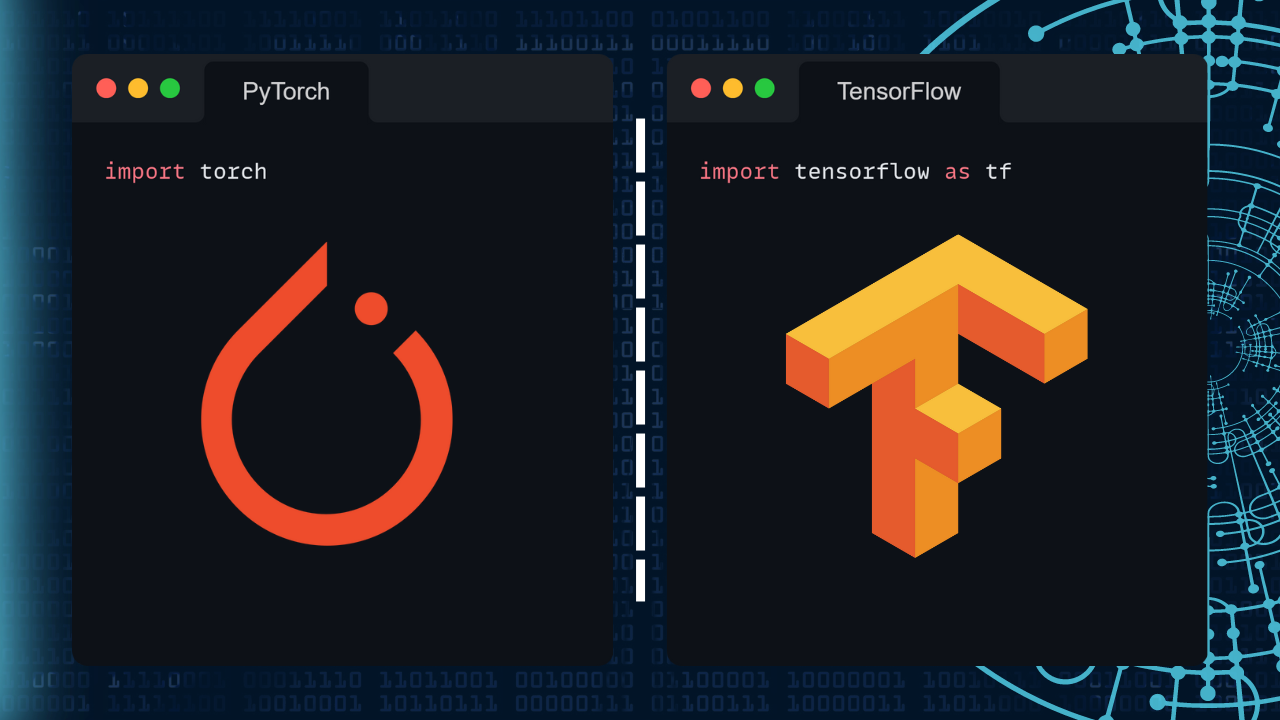
A detailed comparison of CNN implementations using TensorFlow and PyTorch for MNIST digit classification.
 TensorFlow Implementation
TensorFlow Implementation
Key Features
Pure TensorFlow
Implementation using low-level TensorFlow operations without Keras, providing full control over the architecture
Architecture
2 Convolutional layers (32 and 64 filters) with max pooling, followed by 2 fully connected layers
Training
Custom training loop with gradient tape for automatic differentiation
// Code will be loaded via JavaScript
Implementation Analysis
Data Preprocessing
- Normalizes pixel values to [0, 1] range
- Reshapes data to include channel dimension
- Converts labels to one-hot encoding
- Handles batching for efficient training
Model Architecture
- 2 Convolutional layers (32 and 64 filters)
- Max pooling for spatial dimension reduction
- 2 Fully connected layers (128 neurons, 10 output)
- ReLU activation functions
Training Process
- Custom gradient computation with GradientTape
- Adam optimizer with 0.001 learning rate
- Batch size of 128 for stable training
- 10 epochs of training
 PyTorch Implementation
PyTorch Implementation
Key Features
Object-Oriented Design
Clean, modular implementation using PyTorch's nn.Module for better code organization
Dynamic Computation
Dynamic computational graphs for flexible model definition and easier debugging
Built-in Tools
Leverages PyTorch's DataLoader, optimizers, and loss functions
Implementation Analysis
Data Management
- Uses torchvision.datasets for MNIST loading
- Custom normalization (μ=0.1307, σ=0.3081)
- Parallel data loading with num_workers=2
- Efficient batch processing with DataLoader
Network Structure
- Identical architecture to TensorFlow version
- Added dropout (0.25) for regularization
- Dynamic input size calculation
- Cleaner forward pass definition
Training Configuration
- Smaller batch size (64) for better generalization
- Same learning rate (0.001)
- Explicit train/eval mode switching
- Progress tracking with tqdm
Training Results
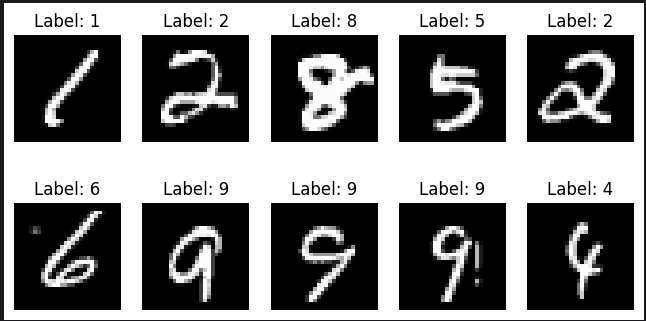
MNIST Dataset Visualization - Sample training images showing digit variety
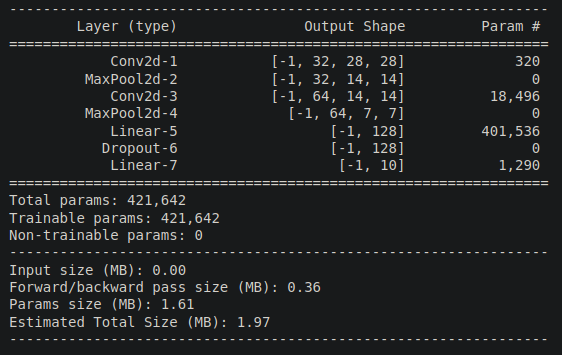
Model Architecture Summary - Layer-by-layer network structure
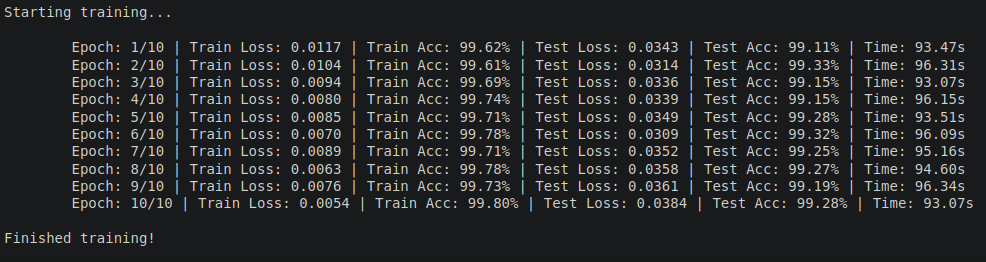
Training Progress - Epoch-wise training metrics
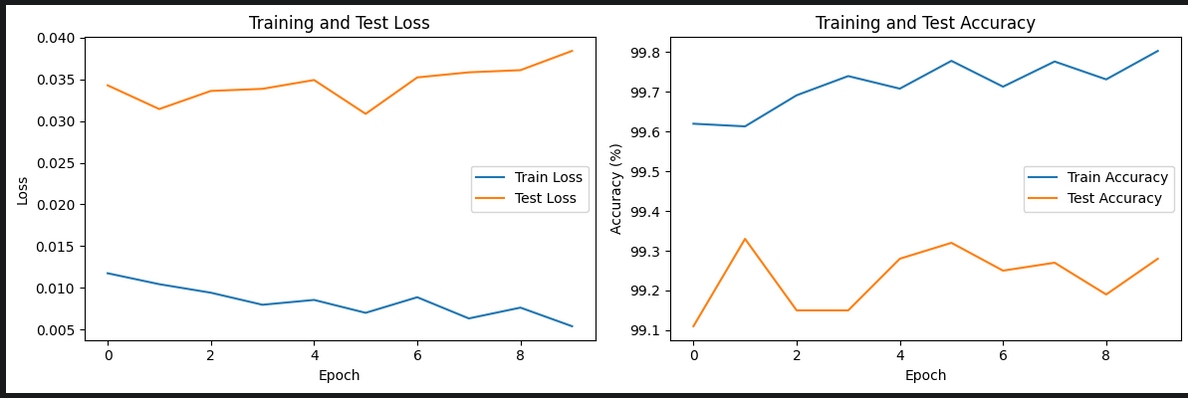
Loss and Accuracy Curves - Training convergence visualization
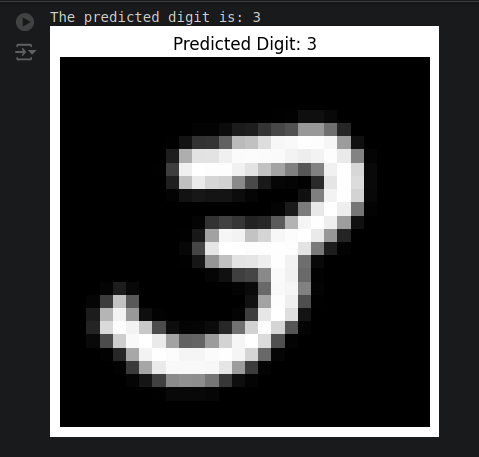
Model Predictions - Test set prediction examples
Framework Comparison

TensorFlow Advantages
- Fine-grained control over operations
- Explicit gradient computation
- Efficient static graphs
- Production-ready serving
- Extensive visualization with TensorBoard
PyTorch Advantages
- Intuitive object-oriented design
- Dynamic computational graphs
- Native Python integration
- Easier debugging
- More pythonic coding style
Code Comparison
# TensorFlow CNN Model Definition
class CNNModel(tf.keras.Model):
def __init__(self):
super(CNNModel, self).__init__()
# First Convolutional Block
self.conv1 = tf.keras.layers.Conv2D(32, 3, activation='relu')
self.pool1 = tf.keras.layers.MaxPool2D((2, 2))
self.dropout1 = tf.keras.layers.Dropout(0.25)
# Second Convolutional Block
self.conv2 = tf.keras.layers.Conv2D(64, 3, activation='relu')
self.pool2 = tf.keras.layers.MaxPool2D((2, 2))
self.dropout2 = tf.keras.layers.Dropout(0.25)
# Dense Layers
self.flatten = tf.keras.layers.Flatten()
self.dense1 = tf.keras.layers.Dense(128, activation='relu')
self.dropout3 = tf.keras.layers.Dropout(0.5)
self.dense2 = tf.keras.layers.Dense(10, activation='softmax')
def call(self, x, training=False):
# First Block
x = self.conv1(x)
x = self.pool1(x)
if training:
x = self.dropout1(x)
# Second Block
x = self.conv2(x)
x = self.pool2(x)
if training:
x = self.dropout2(x)
# Dense Layers
x = self.flatten(x)
x = self.dense1(x)
if training:
x = self.dropout3(x)
return self.dense2(x)
# PyTorch CNN Model Definition
class CNNModel(nn.Module):
def __init__(self):
super(CNNModel, self).__init__()
# First Convolutional Block
self.conv1 = nn.Sequential(
nn.Conv2d(1, 32, kernel_size=3),
nn.ReLU(),
nn.MaxPool2d(kernel_size=2),
nn.Dropout(p=0.25)
)
# Second Convolutional Block
self.conv2 = nn.Sequential(
nn.Conv2d(32, 64, kernel_size=3),
nn.ReLU(),
nn.MaxPool2d(kernel_size=2),
nn.Dropout(p=0.25)
)
# Dense Layers
self.fc = nn.Sequential(
nn.Flatten(),
nn.Linear(64 * 5 * 5, 128),
nn.ReLU(),
nn.Dropout(p=0.5),
nn.Linear(128, 10),
nn.Softmax(dim=1)
)
def forward(self, x):
x = self.conv1(x)
x = self.conv2(x)
return self.fc(x)
# TensorFlow Data Loading and Preprocessing
def load_and_preprocess_data():
# Load MNIST dataset
(x_train, y_train), (x_test, y_test) = tf.keras.datasets.mnist.load_data()
# Normalize and reshape data
x_train = x_train.astype('float32') / 255.0
x_test = x_test.astype('float32') / 255.0
# Add channel dimension
x_train = x_train[..., tf.newaxis]
x_test = x_test[..., tf.newaxis]
# Create data pipeline
train_ds = tf.data.Dataset.from_tensor_slices(
(x_train, y_train)
).shuffle(10000).batch(32).prefetch(tf.data.AUTOTUNE)
test_ds = tf.data.Dataset.from_tensor_slices(
(x_test, y_test)
).batch(32).prefetch(tf.data.AUTOTUNE)
return train_ds, test_ds
# Data Augmentation
data_augmentation = tf.keras.Sequential([
tf.keras.layers.RandomRotation(0.1),
tf.keras.layers.RandomZoom(0.1),
])
# Usage Example
train_ds, test_ds = load_and_preprocess_data()
for images, labels in train_ds:
# Apply augmentation during training
augmented_images = data_augmentation(images, training=True)
# Train step...
# PyTorch Data Loading and Preprocessing
def load_and_preprocess_data():
# Define transformations
transform = transforms.Compose([
transforms.ToTensor(),
transforms.Normalize((0.1307,), (0.3081,))
])
# Data augmentation for training
train_transform = transforms.Compose([
transforms.RandomRotation(10),
transforms.RandomAffine(0, translate=(0.1, 0.1)),
transforms.ToTensor(),
transforms.Normalize((0.1307,), (0.3081,))
])
# Load MNIST dataset
train_dataset = datasets.MNIST(
'./data',
train=True,
download=True,
transform=train_transform
)
test_dataset = datasets.MNIST(
'./data',
train=False,
transform=transform
)
# Create data loaders
train_loader = DataLoader(
train_dataset,
batch_size=32,
shuffle=True,
num_workers=2,
pin_memory=True
)
test_loader = DataLoader(
test_dataset,
batch_size=32,
shuffle=False,
num_workers=2,
pin_memory=True
)
return train_loader, test_loader
# Usage Example
train_loader, test_loader = load_and_preprocess_data()
for batch_idx, (data, target) in enumerate(train_loader):
# Move to GPU if available
data, target = data.to(device), target.to(device)
# Train step...
```python
# TensorFlow Training Loop
with tf.GradientTape() as tape:
predictions = model(images, training=True)
loss = loss_object(labels, predictions)
gradients = tape.gradient(loss, model.trainable_variables)
optimizer.apply_gradients(zip(gradients,
model.trainable_variables))
```
```python
# PyTorch Training Loop
optimizer.zero_grad()
outputs = model(images)
loss = criterion(outputs, labels)
loss.backward()
optimizer.step()
```
Performance Analysis
Training Speed
Comparison of training time per epoch
Memory Usage
GPU memory consumption during training
Learning Resources
Hamdi Abdeljawed
"Bridging the gap between TensorFlow and PyTorch, one implementation at a time."